Build Modern Applications With Nuxt!
A premium project-based course that will teach you how to build applications using & .

by John Komarnicki
YouTube Content Creator & Founder of WebDevDaily
What's In The Course?
Dive into modern web development with Nuxt and Supabase. Start by building a Recipe App MVP, mastering the fundamentals of Nuxt along the way. Then, explore advanced Nuxt concepts before transforming the app into a fully functional CRUD application powered by Supabase.
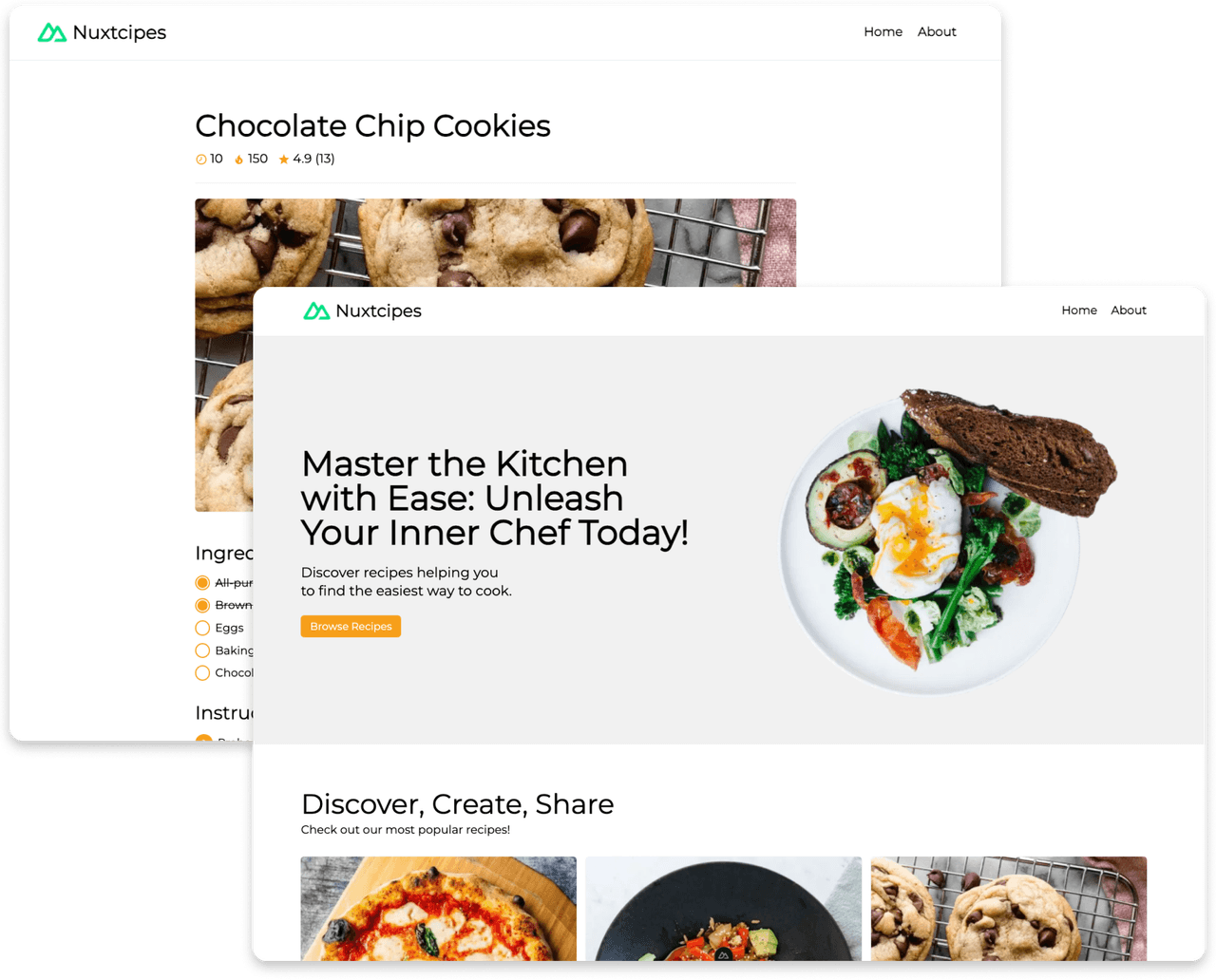
Basics of Nuxt
Start by building a simple recipe application to get hands-on experience with Nuxt core concepts.
Preview DemoServer Routes
Create API endpoints and server routes to securely connect with third party services and consume from your frontend.
Middleware
Run custom code such as authentication, localization or A/B testing before rendering a page or a group of pages.
Advanced Nuxt Concepts
Dive deeper into topics like server routes, middleware, data caching, and more.

Third-Party Tools
Explore modules like Supabase, Stripe, Vercel, and others to enhance your applications.
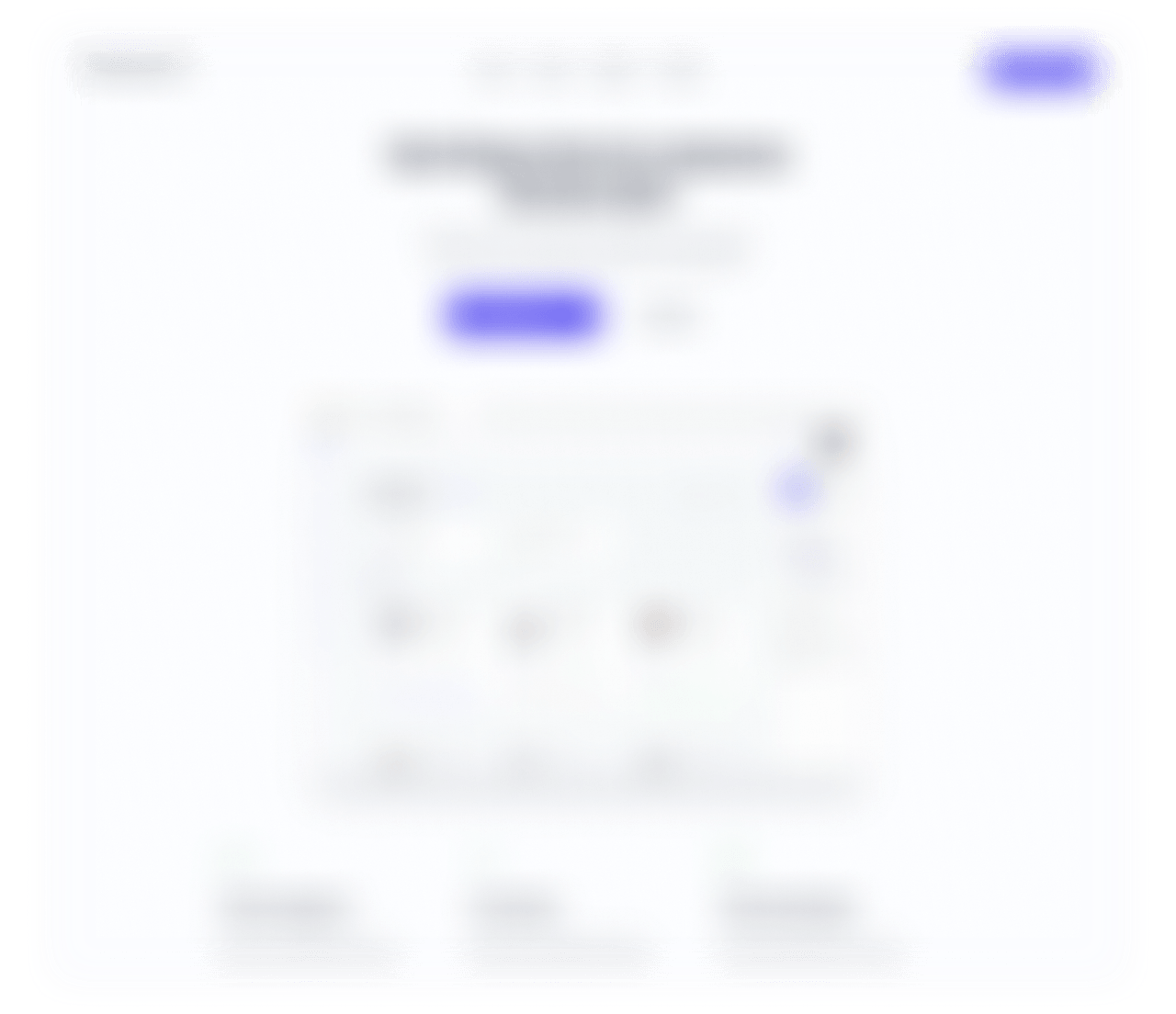
Project Building
Coming SoonApply your knowledge by creating two applications, including a full-stack app using Nuxt, Supabase, and Stripe.
Available Curriculum
$69.99$39.99
Join Early Preview
During early preview, get at least 30% off the final price.
The early preview version includes:
- 93 lessons
- 6.5+ hours of content
- Future course content
- Private Discord Server
Already purchased? Login here